Caller information
Tagged important call
The smart mobile device is already everywhere in our lives. We use them to call, chat, search online, check emails and play…etc. Those smart mobile devices are multi-functional and easy to bring to anywhere. With so many features readily available, people expect that they can use their own mobile device to work effectively in the office. To build up a fluent rhythm of work, it is better to connect devices with each other and exchange the information real time.
| Date: | 2014 |
| My Role: | UX Designer and Visual Designer |
| Category: | UX Design |
| Member: | RD: Mark JT, Yang, Andrew YB Lee Visual Designer: Sander Chen |

Communication is essential and necessary in the office. The traditional communication between employees is through their IPphone on their desk. Therefore, a call might be missed if the receiver is not on his seat. Nowadays, smart phone is the most common mobile device among employees. Because of the fact that people carry it around everywhere at all times, it is the best device to be intergated with the IP phone system.
To intergate mobile phone and IP phone docking, we focus on four topics in office’s call with this two devices.
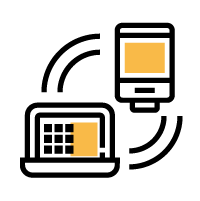
User can quickly match the smart phone with the docking and IP phone via bluetooth and transfer all calls between two devices smoothly. This enables the smart phone to complement the IP phone.

Let’s carry the call to anywhere, not constrained by the desk. The call can be converted to smart phone even when people are answering. Just one press, the call will follow you.

Let the smart phone become the display of IP phone. APP can deliver detail caller information to user. Users know immediately who is calling and why. Furthermore, the history of communication can evoke the old memories of collaboration. Important calls will be tagged to remind user to callback.

Smart contact system can sync with personal projects through which be connected to others relevant parties by projects, functions or department. Let user easily find the right person.
To integrate with the OA IP phone system, we designed an android APP for employees to install on their own mobile phone and to connect it with the network of the company. This APP is capable to not only call the extension number in company through internet but also call phone through GSM signal. The most unique feature is, this APP can pair with the IP phone docking and transfer the call through bluetooth. Users only need to press one button on the docking or in the APP then his the call will be transfered.
I have arranged all functions into 5 categories and integrated them in the permanent tab on the top. The tabs include history, contacts, dial, message and setting. User can switch between all functions easily. The page of answering includes several advanced functions ,for instance, the docking transfering, con-call and merge calls. Based on the intuitive UI design, user can communicate with the right person or members smoothly.
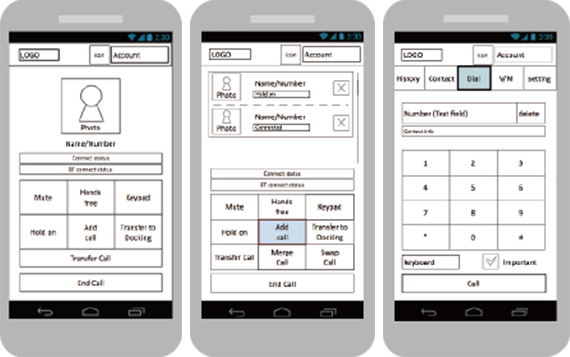
Tagged important call
Transferring call between IP phone docking and mobile phone.