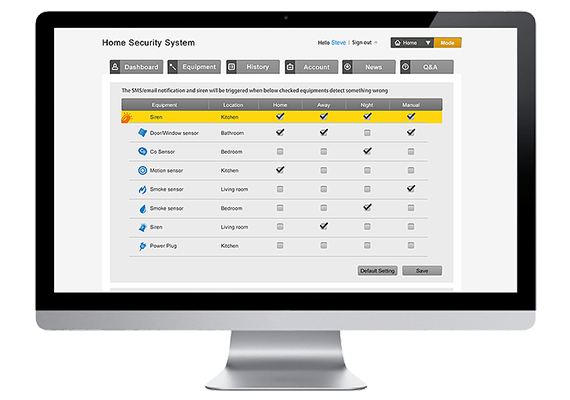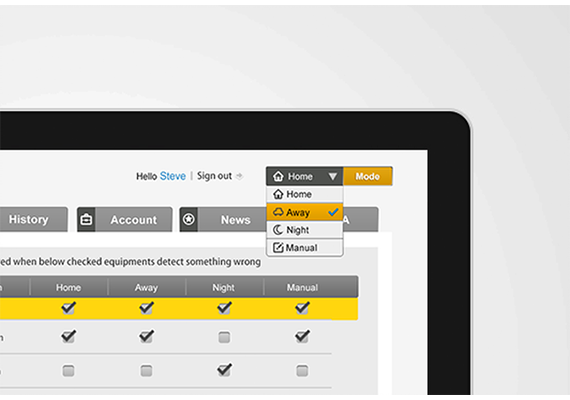The home security system can be distributed into four scenarios, e. g., end user, customer service, dispatch and system administration. In this project, I focused on the interaction of end-user, and built up this security system for user to monitor their home.
This system provide end-users to control, check and reset all security sensors in house, no matter where they are. Through the internet, users can be noted and altered by Web and APP early and the system will connect it to relevant security center for protection.
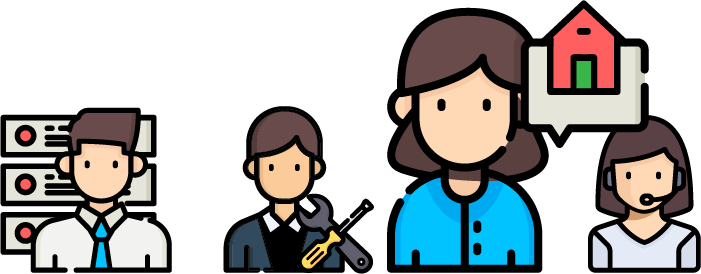
| Date: | 2013 |
| My Role: | Visual & UX designer |
| Category: | UX Design |
| Member: | PM: Scott Pan, Peggy Lai, Jin Chen, Eileen Lu RD:Chris Ho, Peng Guan, Jun Yang, Ben Yang, Gang Yang GUI:Judith Cheng UI/UX designer : Dana Su, Lucia Lin |
According to field studies and interviews which were arranged to explore demands and behaviors of home security system users, we noticed that users pursue a real time and intelligent system to protect their house.
What users said:
After integrating the above needs and the feedbacks of execution in security company, we proposed the key features of this project and constructed the system accordingly.
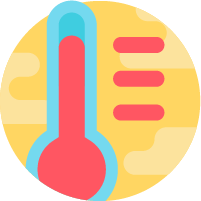
The real time status of all sensors and IP-cam’s view are delivered to end-user for condition comprehension.

For both safety and comfort reasons, system can be switched to different mode of security that accommodates to the end-user’s pace of life and habits.

Each event and alert will be delivered to user’s mobile phone and email immediately. For preparation, the co-contacts will also get the information simultaneously.

End-users would like to know what is happening when they are away from home. To deliver the information, we designed an APP which can sync with the system and show the sensor’s status and camera’s view to user. User will not loss any information anytime,anywhere.
The functions extended from features were illustrated below:
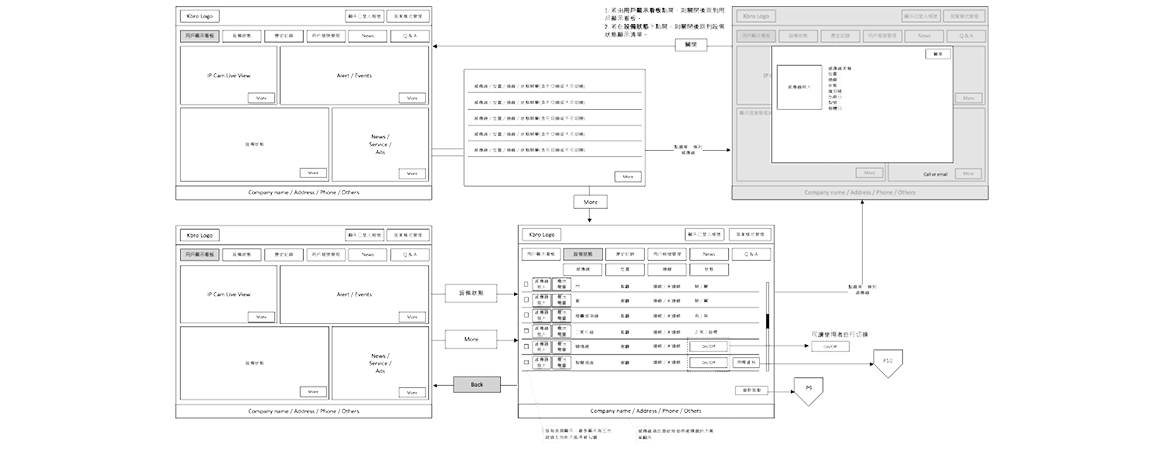
We believe that a security system should deliver the most important information to user fast, accurate and clearly. For this purpose, the designed dashboard of Web is distributed to four areas which display live view of IPcam, real time status of selected sensor, brief of alerts and notifications and the news of service provider.
The main functions were designed on the tab, user can switch to each one for detail information. The pull-down menus of mode located in the left top of dashboard allows users to switch quickly. Furthermore, considering different behaviors, user also can create their preferred setting in security mode on the menu. For example, smokers can switch to the smoking mode to turn off the smoking sensor. Or, users can also select the away mode that provides a complete protection when nobody is at home.
The APP is designed as assistant of Web platform and provides service anywhere with internet accessibility. As an assistant, mobile APP is the extended display for user to catch information. Therefore, mobile APP shows similar contents as does the web. However, considering the usability and manipulation on mobile phone, we keep some detail setting in web version only and reduced the effort of manipulation in APP.